
목차
0. 주의
크랙버전은 여러가지 문제가 있다
1. 원인을 알 수 없는 자잘한 오류들
2. 크랙버전에 숨겨져 있을 수 있는 바이러스
3. 법적 라이센스 문제
크랙 버전을 설치해서 생기는 모든 문제는 설치를 한 사람에게 있다
1. 설치 버전
설치하고자 하는 포토샵 버전은 Adobe Photoshop 2024 v25.7.0
2. 포토샵 크랙버전 다운로드
설치하기 위해서는 크랙버전의 프로그램을 미리 설치해야 한다
[파일 공유] Adobe Photoshop 2024 v25.7.0 포토샵 크랙버전
아래 링크는 어도비 인증 프로그램을 차단하기 위한 프로그램
[파일 공유] Little Snitch 5.7.4 네트워크 차단 Slient Mode 프로그램
아래 링크는 좀 더 새로운 버전
[파일 공유] 맥용 Adobe Photoshop 2024 25.11 크랙 버전 - 어도비 AI 포토샵 다운로드
3. 프로그램 설치 순서
1. Download and install CleanMyMac and Little Snitch (you can find them here on this website).
2. Use CleanMyMac to uninstall any previous versions of Adobe Photoshop.
3. Unzip “Adobe_Photoshop_2024_v25.7.0_macOS_Torrentmac.net”.
– Unzip “Utilities.zip”.
4. Go to the “Utilities/Utilities” folder, open “Adobe Cleaner Scripts.pkg”.
– Select all options to uninstall any remaining Adobe components.
5. Warning: This step might delete all other Adobe apps. If unsure, manually delete all Adobe Photoshop files found in Library/Application Support.
– Use the “Adobe Creative Cloud Cleaner Tool.app” found in “Utilities/Utilities/Utilities” to remove any remaining Adobe components. Select all options and click “Clean up”.
6. Open “AntiCC 1.7 [RiD].dmg”.
– Run “UnAntiCC.app”.
– Then, run and install “AntiCC 1.7 [RiD].pkg”.
7. Unzip “Install PHSP_25.7-ALL-macuniversal.zip”.
8. Open Terminal (found in Applications/Utilities/Terminal).
– Copy and paste the following command into Terminal, but do not press Enter yet: sudo xattr -rd com.apple.quarantine
– Drag and drop the “Install PHSP_25.7-ALL-macuniversal.app” file into Terminal next to the command. It should look like this: sudo xattr -rd com.apple.quarantine /Users/[your username]/[the unzipped app folder]/PHSP_25.7-ALL-macuniversal.app
– Press Enter and type your password.
9. Run “Install PHSP_25.7-ALL-macuniversal.app” to install Photoshop.
10. Open Photoshop 2024 and wait for it to load.
– Do not connect your Adobe Creative Cloud account.
– Close Photoshop.
11. Unzip “Adobe 2024 No Account Patcher v0.88.zip”.
– Run the “Adobe 2024 No Account Patcher v0.88.pkg” installer.
– Select “Photoshop” and click “Install”.
12. Open Little Snitch.
– Set the Operation mode to “Alert Mode”.
– Allow your regularly used apps and deny any connections related to Adobe Photoshop or Creative Cloud forever.
13. Open Photoshop 2024 and wait a few seconds.
– Deny any further connection attempts from Adobe Creative Cloud or Adobe Photoshop apps forever.
14. Put Little Snitch back into Silent Mode.
15. Photoshop 2024 should now work fine.
As expected, you will need to have Little Snitch running to avoid Photoshop automatically deactivating.
위 영어 설명이 어렵다면 아래 번역본 참고
번역본이기 때문에 내용 전달에 약간의 문제가 있을 수 있다
1. CleanMyMac과 Little Snitch 다운로드 및 설치
- 이 웹사이트에서 다운로드할 수 있습니다
2. CleanMyMac 사용하여 이전 버전의 Adobe Photoshop 제거
- CleanMyMac을 사용하여 모든 이전 버전의 Adobe Photoshop을 제거합니다.
3. “Adobe_Photoshop_2024_v25.7.0_macOS_Torrentmac.net” 압축 해제
- “Utilities.zip” 압축 해제.
4. “Utilities/Utilities” 폴더로 이동, “Adobe Cleaner Scripts.pkg” 실행
- 모든 옵션을 선택하여 남아 있는 Adobe 구성 요소를 제거합니다.
5. 경고: 이 단계는 다른 Adobe 앱도 삭제할 수 있습니다. 확실하지 않은 경우 Library/Application Support에서 모든 Adobe Photoshop 파일을 수동으로 삭제하세요.
- “Utilities/Utilities/Utilities”에 있는 “Adobe Creative Cloud Cleaner Tool.app”을 사용하여 남아 있는 Adobe 구성 요소를 제거합니다. 모든 옵션을 선택하고 “Clean up” 클릭.
6. “AntiCC 1.7 [RiD].dmg” 압축 해제
- “UnAntiCC.app” 실행.
- 그런 다음 “AntiCC 1.7 [RiD].pkg” 실행 및 설치.
7. “Install PHSP_25.7-ALL-macuniversal.zip” 압축 해제
8. 터미널 열기 (Applications/Utilities/Terminal)
- 다음 명령어를 터미널에 복사하여 붙여넣기, 아직 Enter 키 누르지 않음: sudo xattr -rd com.apple.quarantine
- “Install PHSP_25.7-ALL-macuniversal.app” 파일을 터미널로 드래그 앤 드롭하여 명령어 옆에 추가. 명령어는 다음과 같이 보여야 함: sudo xattr -rd com.apple.quarantine /Users/[your username]/[the unzipped app folder]/PHSP_25.7-ALL-macuniversal.app
- Enter 키를 누르고 비밀번호 입력.
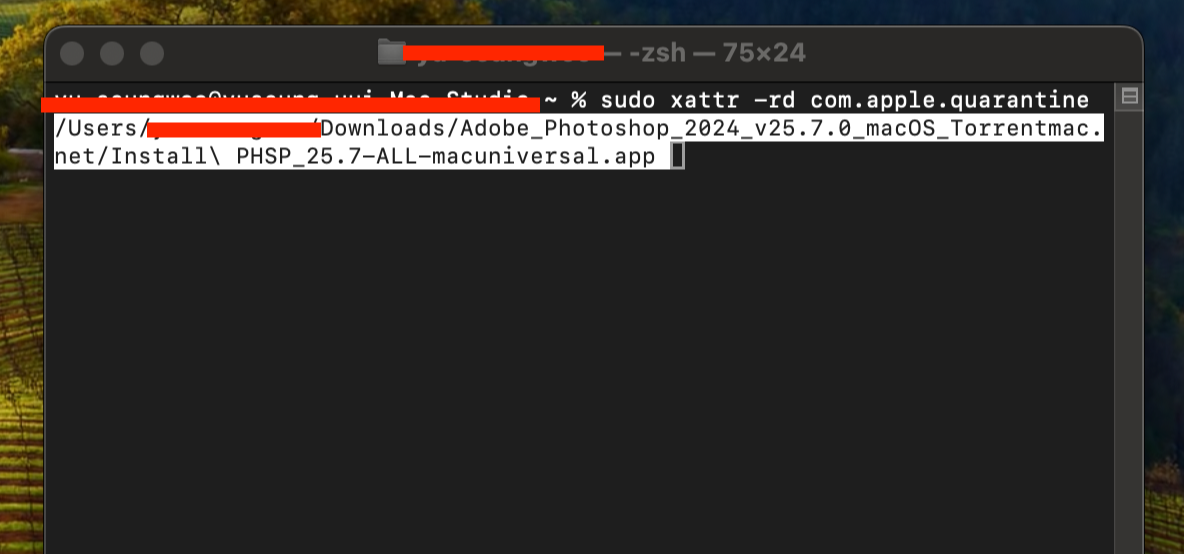
9. “Install PHSP_25.7-ALL-macuniversal.app” 실행하여 Photoshop 설치
10. Photoshop 2024 실행하여 로드 기다림
- Adobe Creative Cloud 계정에 연결하지 않음.
- Photoshop 닫기.
11. “Adobe 2024 No Account Patcher v0.88.zip” 압축 해제
- “Adobe 2024 No Account Patcher v0.88.pkg” 설치 프로그램 실행.
- “Photoshop” 선택 후 “Install” 클릭.
12. Little Snitch 열기
- 작업 모드를 “Alert Mode”로 설정.
- 자주 사용하는 앱은 허용하고 Adobe Photoshop이나 Creative Cloud와 관련된 연결은 모두 영구적으로 차단.
13. Photoshop 2024 열기 후 몇 초 기다림
- Adobe Creative Cloud나 Adobe Photoshop 앱의 모든 추가 연결 시도를 영구적으로 차단.
14. Little Snitch를 Silent Mode로 되돌림
15. 이제 Photoshop 2024가 정상적으로 작동해야 함
- Photoshop이 자동으로 비활성화되지 않도록 Little Snitch가 실행 중이어야 합니다.
'TIP > Mac' 카테고리의 다른 글
| [Mac OS] 유튜브 영상 다운로드 프로그램 Downie 크랙 설치 방법 (0) | 2024.06.28 |
|---|---|
| [Mac OS] 맥북, 맥 컴퓨터에 Homebrew 설치하는 방법 (0) | 2024.06.13 |
| [Mac OS] 패러렐즈 Parallels 19.4.0 (54962) 버전 설치하는 과정 (애플 실리콘 크랙 완벽 설치) (32) | 2024.06.11 |
| [Mac OS] 맥에서 손쉽게 텍스트(txt) 파일 만드는 방법 (0) | 2024.05.30 |
| [Mac OS] 맥북에서 잔여 파일 없이 프로그램 완벽 삭제하는 방법 (0) | 2024.05.28 |